Insert the touchpad cable back into the connector. The touchpad cable has contacts on the bottom side – the side which is facing the motherboard.
In order to work properly the cable contacts have to touch contacts inside the connector but it’s not happening when the locking tab is missing.
Find a small piece of plastic. It has to fit inside the connector and be thick enough to fit tightly between the four metal hinges and touchpad cable.
Insert this piece of plastic into the connector. At the same time make sure the touchpad cable also inserted into the connector.
On the following picture you see the touchpad cable seated tightly inside the connector.
The piece of plastic applies pressure on the touchpad cable and it makes good connection with contacts inside the connector. The touchpad works again!
Now you can secure the connection with sticky electrical tape.
This simple trick fixed my touchpad.
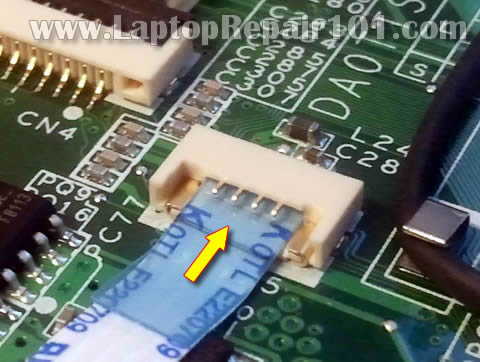
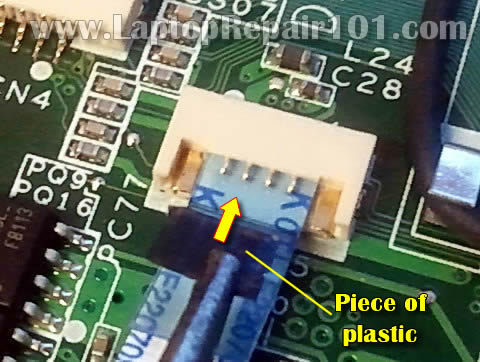

No comments:
Post a Comment