source : www.laptoprepair101.com
In this post I explain how to repair broken touchpad cable connector on laptop motherboard.
Let’s say you were fixing a laptop yourself and accidentally damaged the touchpad connector or any other similar connector. The problem is the touchpad connector soldered to the motherboard and it’s impossible to replace it with regular soldering tools. Also, these connectors are not sold separately which makes the replacement even more impossible.
Well, the connector is broken and cannot be replaced. Let’s try to repair it. We’ll do it using the same technique as for fixing the broken keyboard connector.
On the following picture you see a typical laptop touchpad connector. The connector has а white base (permanently attached to the motherboard) and locking tab (moving part).
In order to unlock the connector you lift up the left side of the locking tab. The locking tap opens up at a 90 degree angle and releases the touchpad cable. After that you pull the cable from the connector.
On the following picture you see a broken touchpad connector. I wasn’t careful enough and separated the locking tab from the connector base.
Unfortunately there is no way to attached broken tab back to the base.
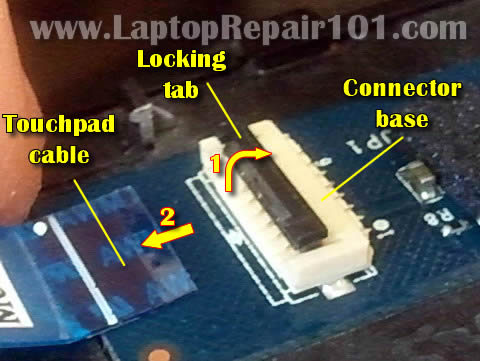

No comments:
Post a Comment